You can configure the BladeCenter S chassis manually instead of using the Start Now Advisor.
About this task
At a minimum, you must configure an IP address on the network for the advanced management module (AMM).
Each RAIDed SAS Switch Module (RSSM) must have an IP Address for the SAS component of the switch and the RAID Controller component of the switch. Many options can be configured for the AMM, including DNS, LDAP, SNMP, Alerts, and others. At a minimum, assign the modules a valid IP address so that Storage Configuration Manager (SCM) can configure each RSSM later in the installation.
- Log into the AMM.
- Click I/O Module TasksConfigurationBay 3 (First RSSM).
- Fill in the IP information for the SAS switch and RAID
controller.
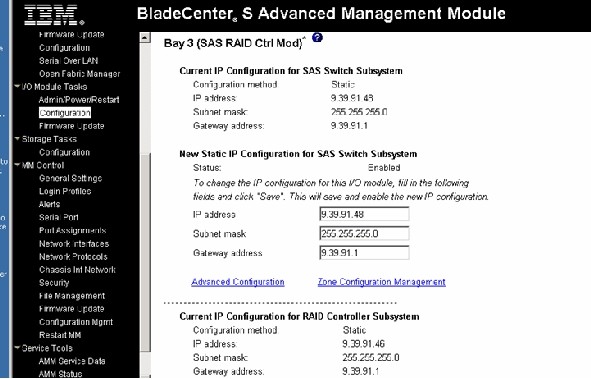
- Assign IP addresses to both SAS switches and both RAID controllers.
- If the configuration has a network switch instead of a pass-thru module, assign the network switch an IP address as well.