Use the text editor to display and change the content of many settings files.
Figure 1. Configuration File Editor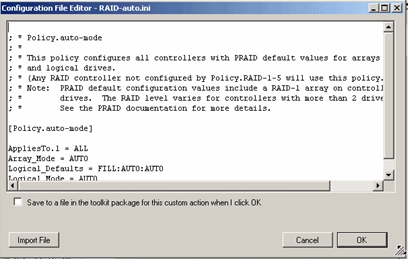
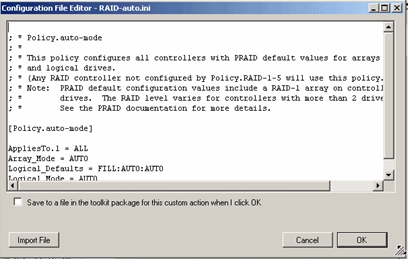
- Import File button
- This button helps you search for and import an existing text-based file. The contents are displayed in the form.
- Save to a file in the toolkit package checkbox
- Select this checkbox to export the configuration to a file when
you click OK. The starting directory is the
package directory where the other toolkit configuration files exist. The package must be updated to distribution points before any changes are available to task sequences. The following dialog box is displayed when the box is checked.Figure 2. Distribution points not updated
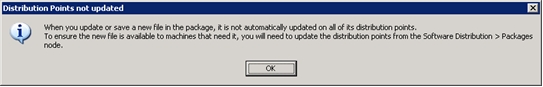
- Save to a variable
- If you do not choose to save the configuration to the package,
the configuration is saved as a string within the task sequence and
sent as a variable to the client during deployment. When this occurs,
it is noted in the task UI with the configuration parameter text "[Configuration
saved as a variable]".
The configuration can be saved as a file in the package instead by opening the editor and selecting the Save to a file in the toolkit package checkbox. Click OK to select the file.