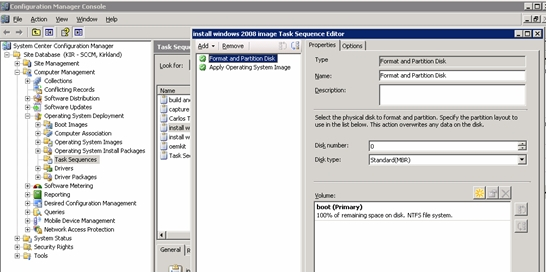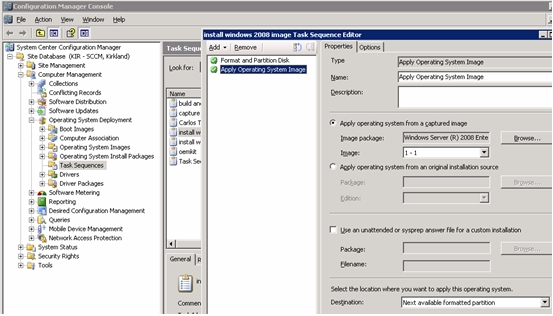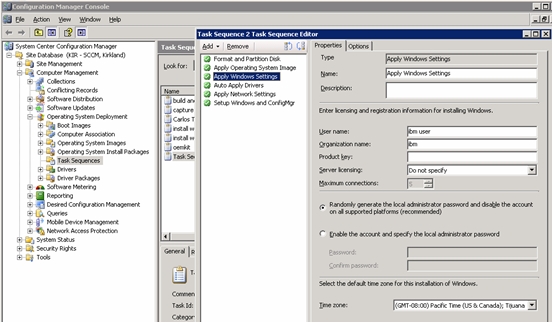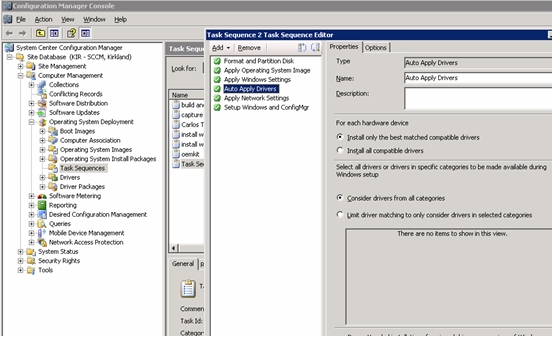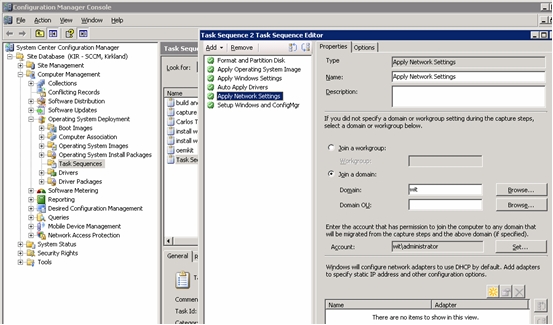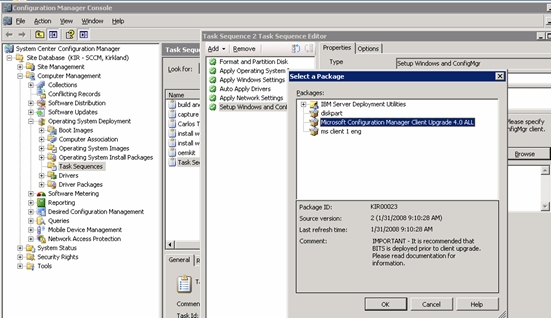Creating a task sequence to deploy an existing image package involves using the Task Sequence Editor.
About this task
The Task Sequence Editor has many optional and required
settings for building a customized operating system installation,
but the required steps are few:
- Format and partition a disk.
- Apply the operating system.
Of course, you can have many other steps to perform such useful tasks as adding drivers, configuring Windows® settings, and configuring network settings during the deployment.
IBM® tools add yet more configuration possibilities that center around hardware configuration.