Copy device driver packages to distribution points so they can be used.
- From the console, click Computer Management > Operating System Deployment > Driver Packages > IBM Server Driver Packages node > .
- Right-click a driver package and select Manage
Distribution Points. The Manage Distribution Points Wizard opens.Figure 1. Manage Distribution Points option
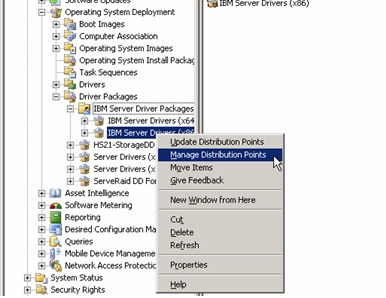
- Click Next; then click Next again to copy the packages to a new distribution point.
- Click Next; then click Next again; then click Close.
- Repeat this procedure for each driver package that you intend to use.