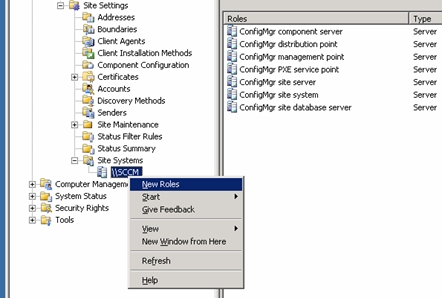The PXE service point is a site system role that initiates
operating system deployments from computers whose network interface
card is configured to allow PXE boot requests.
About this task
This service point is required when deploying an operating
system using PXE boot requests.
- Launch Microsoft Configuration Manager 2007 to
open the Configuration Manager console.
- Click .
Figure 1. New Roles
option
- Create a new PXE service point with the New Roles Wizard.
- Select the service point; then right-click the service
point to select Properties from the context
menu.
- On the General page, select Allow
this PXE service point to respond to incoming PXE requests to
enable the service point to handle the boot requests that arrive.
Figure 2. PXE service point Properties-General
page
- Click Database to
specify settings for controlling the user account and certification.
Figure 3. PXE service point Properties-Database
page