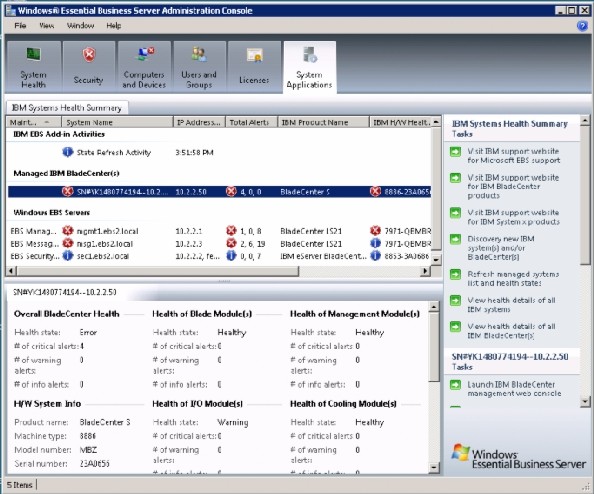Perform the post-installation procedure to configure your BladeCenter S for use with Windows Essential Business Server 2008 (EBS) and to take advantage of the management plug-in.
Before you begin
Install all three EBS servers before performing this procedure, as described in Installing Essential Business Server.
- Install IBM Director Core Services Agent on each blade.
- Install the IBM Hardware Management Pack on the EBS management server.
- Discover the BladeCenter S that the three EBS servers are in, using the management module IP address and subnet mask, plus the user ID and password, as required.
- Install "IBM EBS Administration Add-in for BladeCenter
1.0" on the EBS management server.