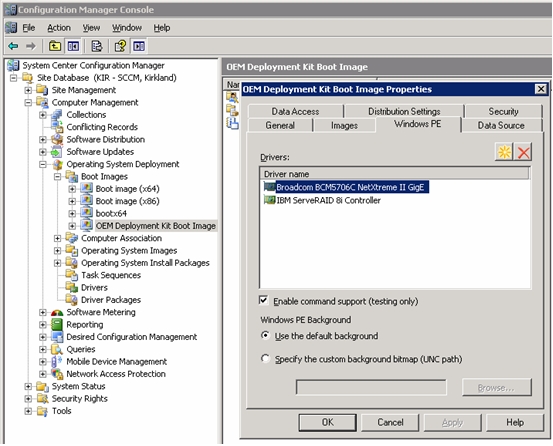Adding command line support to a boot image makes it easier to troubleshoot on the target machine and gives you easy access to the task sequence logs.
About this task
When a task sequence is running in Windows® PE on a target machine, you can open a command shell on the machine by pressing F8. As long as the command shell is open, the task sequence cannot reboot the machine.
You can verify components of the boot image and network connectivity. You can also view task log files.
Change a property value setting for the boot image to enable the debug command shell.