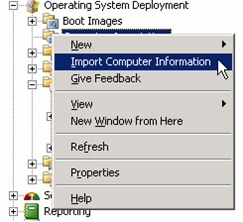Use the information provided by IBM to put information about the servers in the Configuration Manager database.
What to do next
Create a custom task sequence for deploying
the operating system image on the new servers, as described in Creating a custom task sequence for deploying the new servers.