The IBM Deployment Pack installs components into the site infrastructure and into the console. Interface components are joined to the Admin console. Packages, programs, collections, drivers, and reports are located within the site infrastructure, but are not necessarily on the site server itself.
About this task
Installing the IBM Deployment Pack on
the site server installs the appropriate components into the appropriate
locations within the site.
Figure 1. IBM Deployment Pack components and installation
locations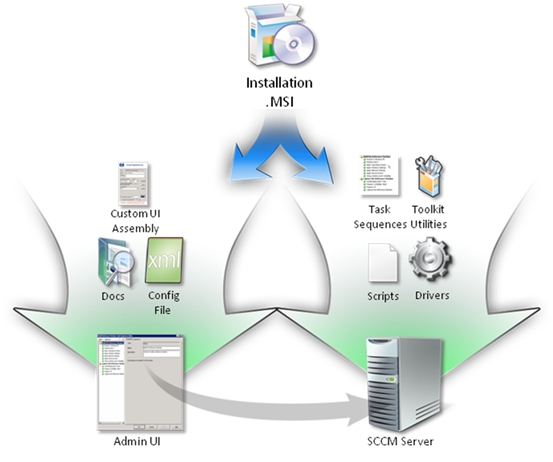
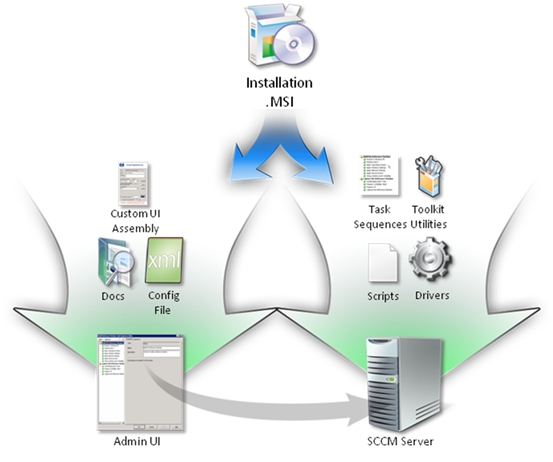
The installation process installs some components into a share point and then imports them as packages into the Configuration Manager database. The installation process also updates the Windows® Management Instrumentation (WMI) so that the Admin console can identify the new custom actions. The installation also imports drivers and updates boot images.
